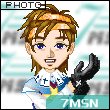I created a module that logs into a website and was able to do it fine, but after switching to Chrome and remaking the module using the instructions on this tutorial, I get an error when running that it can't find the module.
https://www.youtube.com/watch?v=XuTDARcRXY8
I tried inspecting the element, clicking the arrow, selecting the username box, copying to outer html, and getting the element from the clipboard in Control Operate. I then find html element and it shows the element is found, but when I run the module it crashes.
I've also tried copyign the XPath and searching for the element that way, and the same thing. It finds the element in the editor but not when running.
Can you help me figure out what is wrong?
Also, I want to simulate pressing a button on the keyboard, but not inputting it into a text box. When I use the set value I don't get the result I want. Is there a way to simulate a keyboard button press?